Products/Items - Reasons - Void
Products/Items>Reasons> Void Reason
o Sign into the LingaPOS back office online at mystore.lingapos.com
o Click on the Products/Items tab on the Navigation Panel
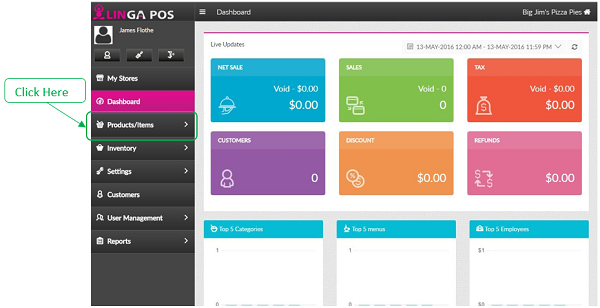
o Click on the Reasons tab
o Click on the Void Reason tab across the top navigation bar
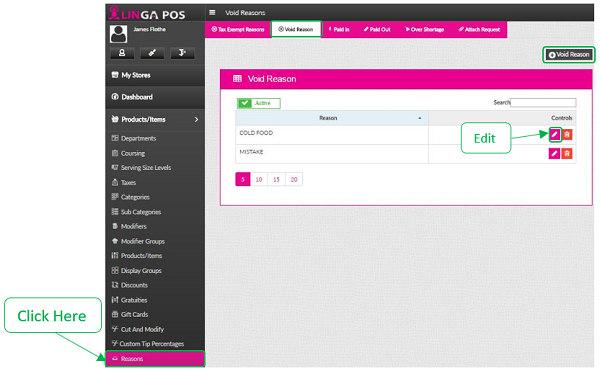
o Click
on the Edit button to configure an existing Reason or
click on the +Void Reason to create a new one

o Reason - Enter the name of the Reason
o Click the Update button when finished
Tb
Related Articles
Edit Reasons
Reasons Tax Exempt Reason - Tax exempt reasons are commonly used for things like Non-Profit or School orders. You may use pre-programmed reasons or the keyboard on FOH for specific cases. - Navigate to Products/Items -> Reasons -> ...Products/Items - Reasons - Tax Exempt Reasons
Products/Items>Reasons> Tax Exempt Reasons o Sign into the LingaPOS back office online at mystore.lingapos.com o Click on the Products/Items tab on the Navigation Panel o Click on the Reasons tab o Click on the Tax Exempt Reasons tab ...Products/Items - Reasons - Paid Out
Products/Items>Reasons> Paid Out o Sign into the LingaPOS back office online at http://mystore.lingapos.com o Click on the Products/Items tab on the Navigation Panel o Click on the Reasons tab o Click on the Paid Out tab across the top ...Products/Items - Reasons - Attach Request
Products/Items>Reasons> Attach Request o Sign into the LingaPOS back office online at http://mystore.lingapos.com o Click on the Products/Items tab on the Navigation Panel o Click on the Reasons tab o Click on the Attach Request tab ...Products/Items - Reasons - Paid In
Products/Items>Reasons> Paid In o Sign into the LingaPOS back office online at http://mystore.lingapos.com o Click on the Products/Items tab on the Navigation Panel o Click on the Reasons tab o Click on the Paid In tab across the top ...